How to Root Samsung Galaxy Y
Samsung Galaxy Y has created buzz in the Indian cell phone market due to
its value of price and googd looking. The price of this device is below Rs. 8000 in india market which
is very low for a Smartphone with all android functions. There are some Android phones made
by India brands like Micromax or Karbonn at that range but everybody do
not like them. You cannot get a good multinational branded Android phone
at such a low price as Samsung Galaxy Y.
WHAT IS ROOTING ?
Android rooting is the process of allowing users of smartphones and other devices running the android to attain super user control (known as "root access") within Android
Root access is sometimes compared to JAILBREAK devices running the Apple IOS operating system. However, these are different concepts. In the tightly-controlled iOS world, technical restrictions prevent
Disclaimer
You
shall have to understand that you have to do it by your own accord.I am not any way responsible for any kind of damage
to your phone during the process.
NOW LET's START
Requirement:-
1) A PC or Netbook
2) Working internet connection
3) USB Data Cable
4) Samsung USB drivers or KIES.
5) A Samsung Galaxy Y S5360 mobile phone.
2) Working internet connection
3) USB Data Cable
4) Samsung USB drivers or KIES.
5) A Samsung Galaxy Y S5360 mobile phone.
Instructions:
Step I
1) Backup your files. You need to keep your important data like contacts, notes or photos etc on your PC or cloud.
2) Open your PC and connect it to internet.
3) Download zip file from HERE
4) Now connect your Galaxy Y with PC using the data cable.
5) Copy the zip to your handsets SD card.
6) Disconnect it from the computer.
2) Open your PC and connect it to internet.
3) Download zip file from HERE
4) Now connect your Galaxy Y with PC using the data cable.
5) Copy the zip to your handsets SD card.
6) Disconnect it from the computer.
Step II
This stage will be done on your phone so, switch your PC off.
1) Open Settings, go to Applications then Development and check USB Debugging.
2) Now reboot your phone and press VOL Up + Home + Power together during the booting.
3) The Recovery Mode will be opened. If you do not see the recovery mode then try the method no. 2 again.
4) In recovery mode use the Vol Up and Down buttons to navigate and the Home button to select.
5) Now select “Install Zip from SD card.”
6) Then select “Choose Zip from SD card” and find out and select the Zip previously downloaded.
7) The download process will start and will take more than 10 minutes.
8) After the completion of the update follow the next steps on recovery mode.
9) Then select “Wipe Data/Factory Reset”.
10) Now enable “Wipe Cache Partition”.
11) After that select “Go Back”
12) Reboot the phone and you shall get it rooted.
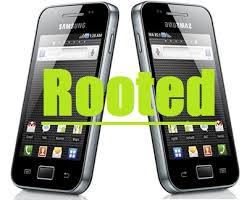
1) Open Settings, go to Applications then Development and check USB Debugging.
2) Now reboot your phone and press VOL Up + Home + Power together during the booting.
3) The Recovery Mode will be opened. If you do not see the recovery mode then try the method no. 2 again.
4) In recovery mode use the Vol Up and Down buttons to navigate and the Home button to select.
5) Now select “Install Zip from SD card.”
6) Then select “Choose Zip from SD card” and find out and select the Zip previously downloaded.
7) The download process will start and will take more than 10 minutes.
8) After the completion of the update follow the next steps on recovery mode.
9) Then select “Wipe Data/Factory Reset”.
10) Now enable “Wipe Cache Partition”.
11) After that select “Go Back”
12) Reboot the phone and you shall get it rooted.
Conclusion
This
method is tested by many times and it was successful at every test.Just
like a computer you cannot predict each and every device’s behavior. So,
go with caution. If you like this article, then please do not forget to
like it.

















ohh... great i have a rooted galaxy y now.......
ReplyDeletethanx for the post
thanxx for the comment
Deletei hope you got the solution